Tackling Turtleneck Syndrome with Ergonomic Workstations
Have you ever found yourself caught in the grip of turtleneck syndrome? Picture this: you're engrossed in your work, your eyes glued to the screen, but gradually your neck starts to ache and your shoulders tenses up. It's a familiar scenario for many in today's digital age, where screens dictate much of our daily lives. But what exactly is turtleneck syndrome, and how can we tackle it head-on?

Turtleneck syndrome, also known as text neck syndrome, aptly named for its resemblance to a turtle retracting its head into its shell, is more than just a discomfort—it's a growing health concern. The constant forward-leaning posture, whether it's from hours of scrolling through social media or binge-watching the latest series, can lead to muscle strain, tension headaches, and even long-term spinal issues.
In a world where technology reigns supreme, individuals of all ages are susceptible to this modern-day affliction. From students hunched over textbooks to professionals glued to their computer screens, the hours spent in poor posture accumulate, taking a toll on spinal health.
But fear not—there is hope in the form of ergonomic solutions. By incorporating ergonomic principles into your workstations and daily routines, you can combat turtleneck syndrome or text neck syndrome and achieve spinal wellness. So, how exactly can we integrate ergonomics into our lives to safeguard our health and fix turtle neck?
In this article, we’ll explore the transformative power of ergonomic design, from adjustable workstations to ergonomic gadgets, and discover how small adjustments can make a world of difference in preventing severe turtle neck syndrome. Together, let's strive to create environments that prioritize our well-being and pave the way for a healthier, pain-free future.

Combatting Turtleneck Syndrome with Ergonomics
One of the most effective strategies for combating turtle neck syndrome or text neck syndrome is through the use of ergonomic workstations. Ergonomics focuses on designing work environments and equipment to optimize human performance and minimize the risk of musculoskeletal disorders.
Ergonomic Design: Going Beyond Workstations
Apart from the workplace, there are other areas in which ergonomics can play an important role in addressing problems.
Educational Settings:
Ergonomic Classroom Furniture
Schools can invest in adjustable standing desks and chairs to accommodate students of different heights and body types. This ensures that students maintain proper posture during long hours of studying and attending classes, reducing the risk of turtleneck syndrome.
Interactive Learning Tools
Incorporating ergonomic design into educational technology, such as adjustable screens and keyboards, can encourage students to maintain a neutral neck position while using digital devices for learning purposes.
Encouraging Movement
Educators can integrate short stretching breaks into the curriculum to combat the sedentary nature of classroom activities. Simple neck and shoulder exercises can help alleviate tension and prevent severe turtle neck syndrome among students.
Leisure Activities:
Ergonomic Entertainment Setups
Whether it's gaming consoles, home theaters, or reading nooks, ensuring that leisure areas are equipped with ergonomic furniture and accessories can promote proper posture during recreational activities.
Encouraging Active Leisure
Promoting outdoor activities and sports not only reduces screen time but also encourages movement and strengthens muscles that may be weakened by prolonged screen use, thus mitigating the risk of turtleneck syndrome or text neck syndrome.
Ergonomic Gadgets
Manufacturers can design gadgets like tablets and e-readers with ergonomic features such as adjustable screens and lightweight materials to reduce strain during extended use.
Travel:

Ergonomic Travel Accessories
Neck pillows with proper support, adjustable travel seats, and luggage with ergonomic handles can minimize strain on the neck and back during long journeys, combating severe turtleneck syndrome.
In-flight Ergonomics
Airlines can offer seats with adjustable headrests and lumbar support to promote a neutral neck and back position during flights, reducing discomfort for passengers.
Encouraging Movement
Encouraging travelers to stretch, walk, and perform simple exercises during layovers or long drives can prevent stiffness and muscle strain associated with prolonged sitting, thus reducing the risk of turtleneck syndrome or text neck syndrome.
Key Ergonomic Adjustments that Can Help alleviate Severe Turtle Neck Syndrome
Adjustable Workstations
Invest in desks and chairs that can be adjusted to suit individual heights and preferences. This allows users to maintain proper posture while working, reducing strain on the neck and back.
Monitor Placement
Position computer monitors at eye level to encourage a neutral neck position. This prevents users from constantly looking down, thereby reducing the risk of turtleneck syndrome or text neck syndrome.
Keyboard and Mouse Placement
Keep the keyboard and mouse within easy reach, and ensure that the wrists are in a neutral position while typing or using the mouse. This helps prevent unnecessary strain on the shoulders and arms.
Regular Breaks
Encourage frequent breaks to stretch and change positions. Remind individuals to practice good posture and perform simple neck and shoulder exercises to alleviate tension.
Use of Supportive Tools
Consider using ergonomic accessories such as laptop stands, lumbar cushions, and wrist rests to provide additional support and promote proper alignment.
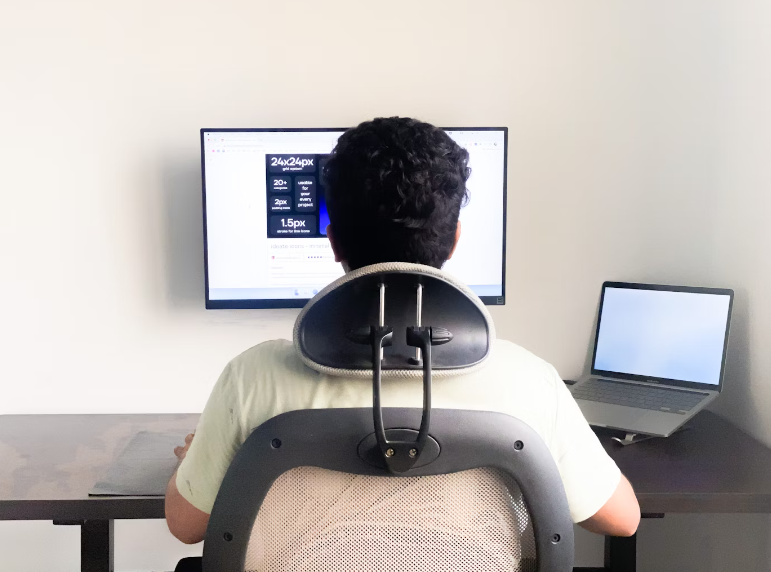
Ergonomic Adjustments Beyond the Workplace and into Daily Routines to Prevent Severe Turtle Neck Syndrome
Smartphone and Tablet Use:
Maintain Neutral Posture
Hold your device at eye level to prevent excessive bending of the neck. Avoid cradling your phone between your shoulder and ear during calls.
Take Breaks
Limit prolonged periods of smartphone or tablet use. Set reminders to take breaks, stretch your neck, and change positions frequently.
Use Ergonomic Accessories
Invest in stands or holders that prop up your device at a comfortable viewing angle. This reduces strain on the neck and arms.
Practice Neck Exercises
Incorporate simple neck exercises into your routine to counteract the effects of prolonged screen time. Rotate your neck, tilt it side to side, and gently stretch your neck muscles.
Gaming:
Optimize Setup
Arrange your gaming setup ergonomically by ensuring your monitor or screen is at eye level. Use an adjustable chair with proper lumbar support.
Take Regular Breaks
Integrate breaks into your gaming sessions to stretch and relax your muscles. Avoid sitting in the same position for extended periods.
Use Ergonomic Gaming Gear
Invest in gaming accessories designed for comfort and support, such as ergonomic mice, keyboards, and chairs.
Mind Your Posture
Sit with your back straight and your shoulders relaxed while gaming. Avoid slouching or leaning forward excessively.
Reading:
Choose Ergonomic Reading Positions
Sit in a supportive chair with good lighting to reduce eye strain and maintain proper posture while reading.
Take Frequent Breaks
Just like with screen time, remember to take breaks while reading. Stand up, stretch, and walk around to alleviate muscle tension.
Use Proper Reading Materials
Opt for e-readers or books that allow you to adjust font size and brightness to reduce eye strain.
Support Your Body
Use pillows or cushions to support your back and arms while reading in bed or on the couch. Avoid hunching over or holding books too close to your face.

General Tips
Stay Active
Engage in regular physical activity to strengthen your muscles and improve overall posture. This helps counteract the effects of prolonged sitting or screen time.
Stay Hydrated
Drink plenty of water throughout the day to keep your muscles and joints lubricated, reducing the risk of stiffness and discomfort.
Listen to Your Body
Pay attention to any signs of discomfort or strain and adjust your posture or activities accordingly. Don't ignore persistent pain that might lead to severe turtle neck syndrome, and seek medical attention if needed.
Educate Others
Share ergonomic principles with family, friends, and colleagues to promote spinal health and prevent severe turtle neck syndrome collectively.
The prevalence of turtleneck syndrome highlights the importance of ongoing education and awareness regarding ergonomic practices. By sharing helpful information with peers and advocating for ergonomic practices in communities, individuals can collectively work towards preventing severe turtle neck syndrome and promoting spinal wellness. Remember, the key to addressing this modern-day affliction lies in prioritizing ergonomic practices and spinal health awareness. Let's strive to create environments that support our well-being and minimize the risk of turtleneck syndrome or text neck syndrome for ourselves and the future generations.
About Us
MotionGrey is a Canadian standing desk company that specializes in ergonomic furniture. We supply and install only the best quality standing desks and ergonomic chairs in the country. We offer free shipping within Canada and the US.
What made you switch to standing desks? Our products are designed with wellness as the focal point. From our electric standing desks to our office and gaming chairs, we deliver best value by putting your health, safety, and comfort as top priority. Boost your creativity and level up work performance. We want you to create great outcomes so we’re providing you only the best tools to make them possible.
If you are not satisfied with your purchase, check out our Refund Policy.





